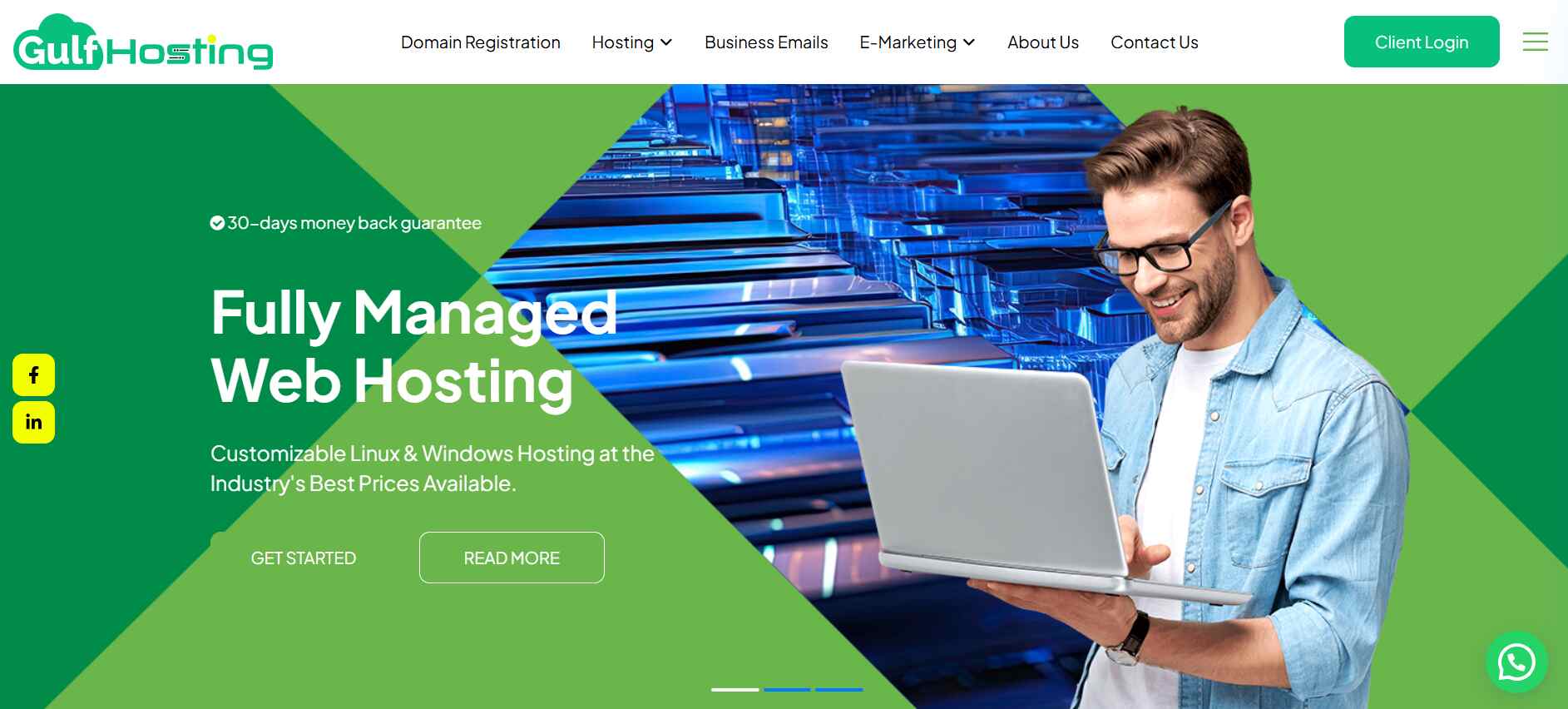You might be wondering do resumes still matter in a world full of LinkedIn profiles and AI-driven hiring systems? The answer is Yes, absolutely.
Even in 2025, employers at startups, small businesses, and beyond still rely on resumes to get a clear picture of who you are and what you bring to the table. It’s often your first impression and sometimes your only one.
Still sending out resumes and not getting replies? Let’s fix that in just a few minutes.
The first thing you need for any job is a good resume. But making a resume seems confusing and stressful when you are applying to lots of jobs or switching careers. Fresh graduates do not know how to write their experiences on paper. No one wants to spend hours messing around with fonts and layouts.
That’s why tools like Jump Resume Builder are a game-changer. It’s completely free of cost and has a user-friendly dashboard that makes the resume process faster, smoother, and stress-free. Whether you’re a freelancer, student, or healthcare professional, this tool helps you build a resume that works to fulfill your goals.
With clean templates, smart content suggestions, and instant downloads, Jump ensures your resume isn’t just done, it’s polished, professional, and built to get results. In this blog post, we’ll walk you through the 7 simple steps to build a standout resume using one of the top tools in 2025.
Between formatting headaches and trying to find the right words, it’s easy to get stuck. Here you can get help from resume making tools like Jump Resume Builder.
Read Also: Top 10 Career Development Tips for Licensed Vocational Nurses
How to Make the Best Resume for Your Dream Job?
If you’ve ever abandoned a resume builder halfway through because it required fees, forced upgrades, or bloated templates, you’re not alone.
Jump takes a simple approach. It’s:
- 100% Free to use
- ATS-friendly (Applicant Tracking System compliant)
- Clean, clear, and distraction-free design
- Smart AI‑based writing tips to guide you
- User-friendly dashboard that saves your time
- Customizable for various industries and roles
You can think of it as a tool that quietly gets out of the way so your resume can do the talking.
Ready to get started? Here are 7 easy steps that show you how to create a professional resume in minutes without downloading software or watching tutorials.
Step 1: Select a Template for your Professional Voice
Start by selecting from over 100 templates designed for modern industries including healthcare, tech, marketing, education, and more. Templates are minimal, clean, and optimized for both readability and digital scanning tools.
You can find designs that are much more professional according to your portfolio needs.
Step 2: Add up Your Personal Details
Now that you’ve picked your favorite template, it’s time to fill in the basics. In this step you need to introduce yourself in a simple and clear way. This tool keeps the process smoother, so you do not have to guess what to say or where to write it.
Start by writing your credentials including full name, contact details, email address etc. If you have a LinkedIn profile, you can add that too. It’s not required, but it’s definitely a nice touch to show your professional presence online. You can also include your general location, like your city and state, just to give employers a sense of where you’re based. This resume builder makes the process easier as it updates everything in real time as you edit, so it feels more like a casual chat than a complicated form.
Step 3: Time to Highlight Your Work Experience
This section is the heart of your resume, it’s where you highlight what you’ve done in your roles and the impact you’ve made for the company. Whether you’ve worked in a hospital, clinic, home health, or long-term care setting, this is your chance to show how your experience makes you a strong healthcare professional.
AI writing tips in this tool helps you to describe your achievements clearly and confidently. So if you’re not sure how to phrase your something, the tool has your back.
Here’s how to make your work experience stand out:
- List your most recent job first first and then the old experiences
- Add 3 to 5 bullet points under each role
- Focus on your contributions which you gave to the organization
- Add numbers when possible. For example, “Monitored vitals for 15+ patients per shift with 98% accuracy” is far more impactful than saying “Provided patient care”
Even small wins can show your dedication and value, so don’t be afraid to give yourself credit.
Step 4: Highlight Your Skills
This section is where you show what you bring to the table. If you apply online, many companies scan your resume for keywords using applicant tracking systems (ATS). You can include a mix of both hard and soft skills when you start writing your skill set.
- Hard skills such as software, managing data, or handling tools specific to your field.
- Soft skills such as communication, teamwork, or time management that show how you work with others and manage your day-to-day tasks.
The great thing about this tool is that it is ATS friendly, flexible, quick, and saves your effort or time.
Step 5: Add Education and Certifications
Next up, you can add your education and certifications. Whether you are a recent graduate, still studying, or have years of experience, this section fits your background. You can include degrees, diplomas, certification programs, and even any ongoing coursework or licenses you’re working on. After that, Jump gives you the option to customize your resume with extra sections like projects, languages, volunteer work, or awards.
Step 6: Consider Adding Things You are Proud of
Once you have added your basic information, you can personalize your resume even more. If you want to add extra areas like projects, languages, volunteer work, or awards. Highlighting these details can help to paint a fuller picture of your background mainly if you’re a freelancer, remote worker, or someone with a wide range of experience. Showing off these sections help you stand out in the competitive market.
Step 7: Preview and Download Instantly
This is the best part of the last. After finishing your resume, download it right away in Word or PDF format for free. Working on a long resume? No problem. This tool supports unlimited multi-page downloads, so you never have to cut important details. The live preview shows your layout as you build, so everything stays clean and exactly how you want it.
Bonus Features That Save Time
Moreover, Jump Resume Builder isn’t just about simplicity it’s also about efficiency.
These extras make it even smoother the process of creating a CV:
- Resume Upload: Start from your old file and refresh it with a modern template
- Multi-Page Support: No forced one-pagers your content leads the length
- Multiple Profiles: Manage resumes for different industries or roles
These features are ideal for professionals juggling multiple gigs or career tracks.
Who Really Benefits from Resume Builder?
This tool is not limited for designers or tech pros. Anyone who wants to make a great resume without the usual hassle can use it.
But it’s really helpful if you’re:
- A freelancer or gig worker who updates your resume often
- Someone changing careers and needs a fresh format fast
- A healthcare or remote worker with licenses or certifications to highlight
- A student or recent grad writing a resume for the first time
- A busy professional who’s tired of overdesigned templates that don’t work
Its dashboard keep things simple so you don’t waste time on formatting. You focus on your experience, and it handles the rest, helping you get that resume out the door and onto someone’s desk.
Final Thoughts: Build Smart, Apply Confidently
Your resume opens the door to new jobs, but making one should not feel like homework. Jump Resume Builder helps you make a clean and professional resume in just a few minutes. No design headaches, no stress, and no confusion.
By following these 7 simple steps, you’ll be ready to build a resume that not only looks great but gets noticed.
With Jump, you’re just minutes away from your next opportunity.